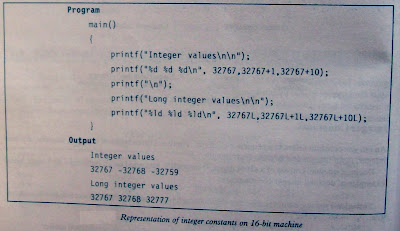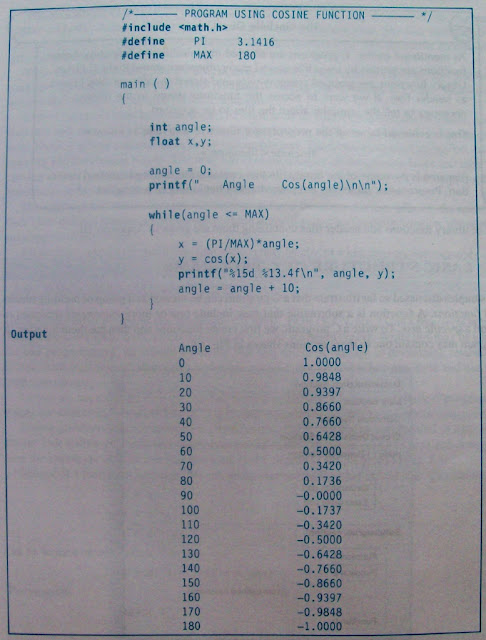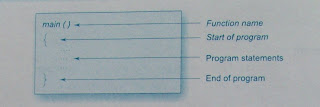After
designing suitable variable names, we must declare them to the compiler.
Declaration does two things:
I. It tells the compiler what the \ ariable name is.
2. It
specifies what type of data the variable will hold.
The
declaration of variables must be done before they are used in the program.
Primary
Type Declaration
A variable can be used to store a value of any
data type. That is, the name has nothing to do with its type. The syntax
for declaring a variable is as follows:
data-type vl,v2,....vn
vl, v2,
....vn are the names of variables. Variables are separated by commas. A
declaration statement must end with a semicolon. For example, valid
declarations are:
int count
;
int number, total;
double
ratio;
int and double are the keywords to represent
integer type and real type data values respectively. Table shows
various data types and their keyword equivalents.
The program segment
given in Fig. illustrates declaration of variables. main() is the
beginning of the program. The opening
brace signals the execution of the program. Declaration of variables is usually
done immediately after the opening brace of the program. The variables can also
be declared outside (either before or after)
the main function. The importance of place of declaration will be dealt in
detail later while discussing functions.
When
an adjective (qualifier) short, long,
or unsigned is used without a basic data type specifier. C
compilers treat the data type as an int.
If we want to declare a character variable as unsigned.
then we
must do so using both the terms like unsigned char.
User-Defined Type Declaration
C supports a feature known as "type
definition" that allows users to define an identifier that would represent an existing data type. The user-defined
data type identifier can later be used to declare variables . It takes
the general form:
typedef type identifier;
Where type refers to
an existing data type and "identifier" refers to the "new"
name given to the data type. The existing data type may belong to any class of
type, including the user-defined ones. Remember
that the new type is 'new' only in name, but not the data type. typedef cannot
create a new type. Some examples of type definition are:
typedef int units; typedef
float marks;
Here, units
symbolizes int and marks symbolizes float. They can be later
used to declare variables as follows:
units batchl, batch2;
marks namel[50], name2[50];
batch'
and batch2 are inclared as int variable and name I [501 and name2[50]
are declared as 50 element floating point array variables. The main
advantage of typedef is that we can create meaningful data type names for increasing the
readability of the program.