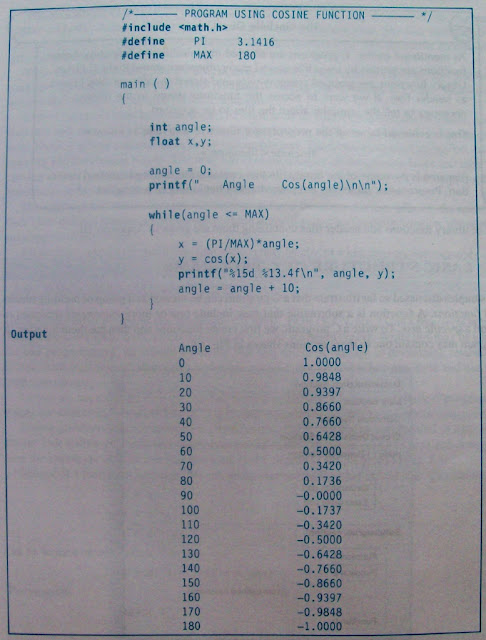Creating the program
Once we load the UNIX operating system into the memory, the computer is ready to receive program. The program must be entered into a file. The file name can consist of letters, digits and special characters, followed by a dot and a letter c. Examples of valid file names are:
hello.c
program. c
ebg 1 . c
The file is created with the help of a text editor, either ed or vi. The command for calling the editor and creating the file is
ed filename
If the file existed before, it is loaded. If it does not yet exist, the file has to be created so that ready to receive the new program. Any corrections in the program are done under the editor. ITN name of your system's editor may be different. Check your system manual.)
When the editing is over, the file is saved on disk. It can then be referenced any time later by its file name. The program that is entered into the file is known as the source program3 since it represents the original form of the program.
Compiling and Linking
Let us assume that the source program has been created in a file named ebgl.c. Now the program is ready for compilation. The compilation command to achieve this task under UNIX is
cc ebgl c
The source program instructions are now translated into a form that is suitable for execution by the computer. The translation is done after examining each instruction for its correctness. If everything is
alright, the compilation proceeds silently and the translated program is stored on another file with the 'name ebgl.o. This program is known as object code.
Linking is the process of putting together other program files and functions that are required by the program. For example, if the program is using exp() function, then the object code of this function should be brought from the math library of the system and linked to the main program. Under UNIX, the linking is automatically done (if no errors are detected) when the cc command is used.
If any mistakes in the syntax and semantics of the language are discovered, they are listed out and the compilation process ends right there. The errors should be corrected in the source program with the help of the editor and the compilation is done again.
The compiled and linked program is called the executable object code and is stored automatically in another file named a.out.
Note that some systems use different compilation command for linking mathematical functions.
cc filename - I m
is the command under UNIPLUS SYSTEM V operating system.
Executing the Program
Execution is a simple task. The command
a. out
would load the executable object code into the computer memory and execute the instructions. During execution, the program may request for sonic data to be entered through the keyboard. Sometimes the program does not produce the desired results. Perhaps, something is wrong with the program logic or data. Then it would be necessary to correct the source program or the data. In case the source pro¬gram is modified, the entire process of compiling, linking and executing the program should be re¬peated.
Creating Your Own Executable File
Note that the linker always assigns the same name a.out. When we compile another program, this file will be overwritten by the executable object code of the new program. If we want to prevent from happening, we should rename the file immediately by using the command.
my a.out name
We may also achieve this by specifying an option in the cc command as follows:
cc —o name source-file
This will store the executable object code in the file name and prevent the old file a.out from being destroyed.
Multiple Source Files
To compile and link multiple source program files, we must append all the files names to the a command.
cc filename-lc filename-n.c
These files will be separately compiled into object files called
filename-i
and then linked to produce an executable program file a.out as shown in Fig..
It is also possible to compile each file separately and link them later. For example. the commands cc
-c modl.c
cc -c mod2.c
will compile the source files 'nod 1 .c and mod2.c into objects files mod], and mod2.o. They can be linked together by the command
cc modl.o mod2.o
we may also combine the source files and object files as follows:
cc modl.c mod2.o
Only mod I .c is compiled and then linked with the object file mod2.o. This approach is useful when one of the multiple source files need lobe changed and recompiled or an already existing object files is to be used along with the program to be compiled.